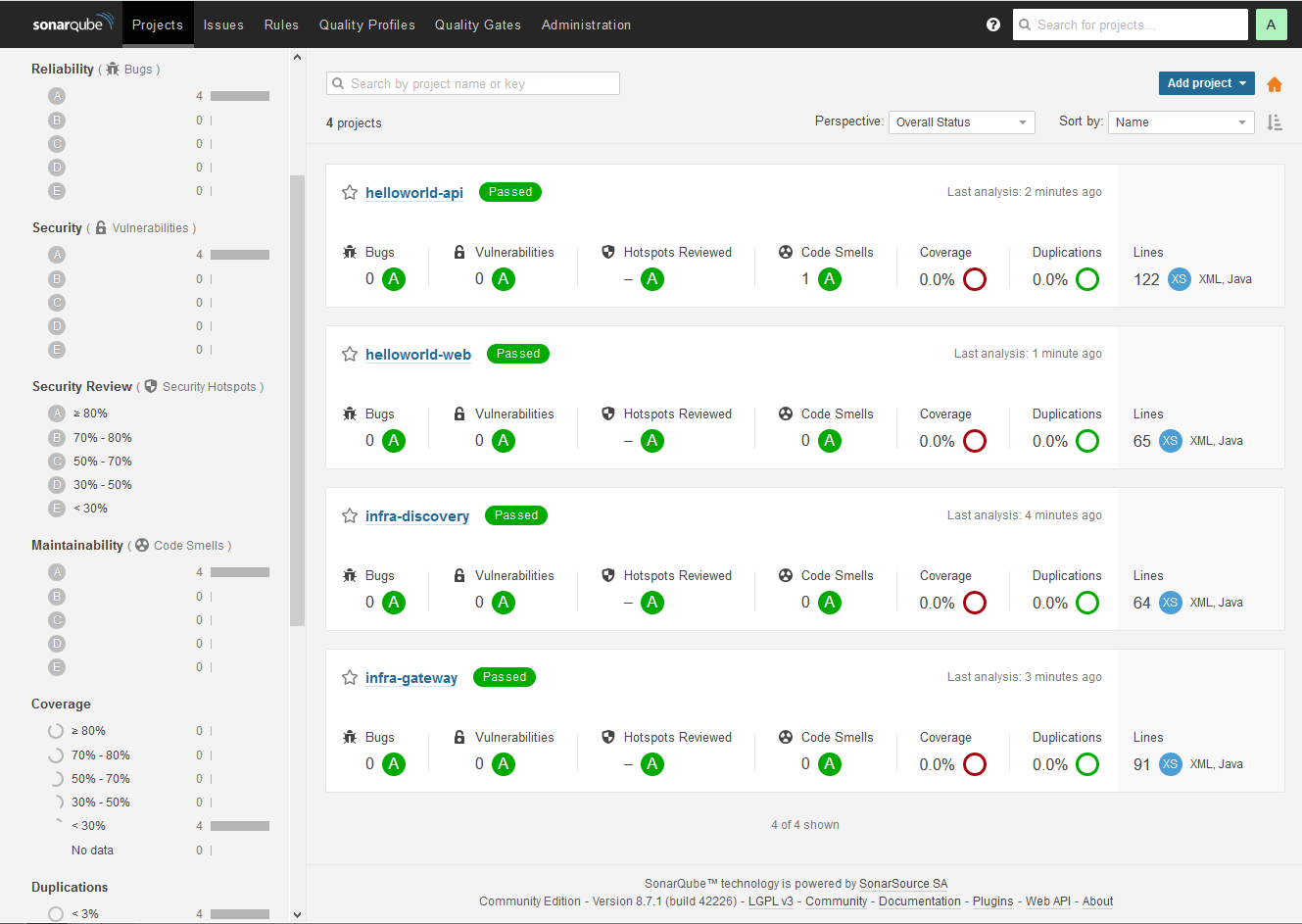Sonarqube
The Sonarqube Dockerfile re-creation involved several additional steps and work arounds. First off, the Dockerfile at https://github.com/SonarSource/docker-sonarqube/blob/master/8/community/Dockerfile is quite similar to our approach by taking more control of the third party dependencies. With sonarqube being a code security focused company, we can understand a more stringent approach to ensure quality and operation is tested as a whole without the risk of underlying dependencies changing.
version: '3.3'
services:
sonarqube:
image: infra/sonarqube:1.0.0
build:
context: .
network: host
args:
ARG_ART_URL: http://d1i-doc-ngbuild:3001
extra_hosts:
- "d1i-doc-ngbuild:172.22.90.2"
FROM infra/java/openjdk-11:1.0.0
ARG ARG_ART_URL
ARG SONARQUBE_VERSION=9.6.0.59041
ARG SONARQUBE_ZIP_URL=$ARG_ART_URL/repository/dml/docker/sonarqube/sonarqube-${SONARQUBE_VERSION}.zip
ENV JAVA_HOME=/opt/java/openjdk \
PATH="/opt/java/openjdk/bin:$PATH" \
SONARQUBE_HOME=/opt/sonarqube \
SONAR_VERSION="${SONARQUBE_VERSION}" \
SQ_DATA_DIR="/opt/sonarqube/data" \
SQ_EXTENSIONS_DIR="/opt/sonarqube/extensions" \
SQ_LOGS_DIR="/opt/sonarqube/logs" \
SQ_TEMP_DIR="/opt/sonarqube/temp"
RUN sed -e "s|APT_URL|${ARG_ART_URL}|" /etc/apt/sources.list.base > /etc/apt/sources.list \
&& apt-get update \
&& apt-get install -y unzip curl dos2unix gosu \
&& apt-get clean \
&& rm /etc/apt/sources.list
ARG CONTAINER_UID=1000
ARG CONTAINER_GID=1000
ARG CONTAINER_USER=sonarqube
ARG CONTAINER_GROUP=sonarqube
RUN groupadd -g ${CONTAINER_GID} ${CONTAINER_GROUP} \
&& useradd -d /home/${CONTAINER_USER} -u ${CONTAINER_UID} -g ${CONTAINER_GROUP} -m -s /bin/bash ${CONTAINER_USER}
#RUN set -eux; \
RUN set -eu; \
mkdir --parents /opt; \
cd /opt; \
curl --fail --location --output sonarqube.zip --silent --show-error "${SONARQUBE_ZIP_URL}"; \
unzip -q sonarqube.zip; \
mv "sonarqube-${SONARQUBE_VERSION}" sonarqube; \
rm sonarqube.zip*; \
rm -rf ${SONARQUBE_HOME}/bin/*; \
chown -R sonarqube:sonarqube ${SONARQUBE_HOME}; \
# this 777 will be replaced by 700 at runtime (allows semi-arbitrary "--user" values)
chmod -R 777 "${SQ_DATA_DIR}" "${SQ_EXTENSIONS_DIR}" "${SQ_LOGS_DIR}" "${SQ_TEMP_DIR}";
COPY --chown=sonarqube:sonarqube run.sh sonar.sh ${SONARQUBE_HOME}/bin/
RUN dos2unix ${SONARQUBE_HOME}/bin/run.sh \
&& dos2unix ${SONARQUBE_HOME}/bin/sonar.sh
WORKDIR ${SONARQUBE_HOME}
ENTRYPOINT ["bin/run.sh"]
CMD ["bin/sonar.sh"]#!/usr/bin/env bash
set -euo pipefail
declare -a sq_opts=()
set_prop_from_deprecated_env_var() {
if [ "$2" ]; then
sq_opts+=("-D$1=$2")
fi
}
# if nothing is passed, assume we want to run sonarqube server
if [ "$#" == 0 ]; then
set -- bin/sonar.sh
fi
# if first arg looks like a flag, assume we want to run sonarqube server with flags
if [ "${1:0:1}" = '-' ]; then
set -- bin/sonar.sh "$@"
fi
if [[ "$1" = 'bin/sonar.sh' ]]; then
chown -R "$(id -u):$(id -g)" "${SQ_DATA_DIR}" "${SQ_EXTENSIONS_DIR}" "${SQ_LOGS_DIR}" "${SQ_TEMP_DIR}" 2>/dev/null || :
chmod -R 700 "${SQ_DATA_DIR}" "${SQ_EXTENSIONS_DIR}" "${SQ_LOGS_DIR}" "${SQ_TEMP_DIR}" 2>/dev/null || :
# Allow the container to be started with `--user`
if [[ "$(id -u)" = '0' ]]; then
chown -R sonarqube:sonarqube "${SQ_DATA_DIR}" "${SQ_EXTENSIONS_DIR}" "${SQ_LOGS_DIR}" "${SQ_TEMP_DIR}"
exec gosu sonarqube "$0" "$@"
fi
#
# Deprecated way to pass settings to SonarQube that will be removed in future versions.
# Please use environment variables (https://docs.sonarqube.org/latest/setup/environment-variables/)
# instead to customize SonarQube.
#
while IFS='=' read -r envvar_key envvar_value
do
if [[ "$envvar_key" =~ sonar.* ]] || [[ "$envvar_key" =~ ldap.* ]]; then
sq_opts+=("-D${envvar_key}=${envvar_value}")
fi
done < <(env)
#
# Deprecated environment variable mapping that will be removed in future versions.
# Please use environment variables from https://docs.sonarqube.org/latest/setup/environment-variables/
# instead of using these 4 environment variables below.
#
set_prop_from_deprecated_env_var "sonar.jdbc.username" "${SONARQUBE_JDBC_USERNAME:-}"
set_prop_from_deprecated_env_var "sonar.jdbc.password" "${SONARQUBE_JDBC_PASSWORD:-}"
set_prop_from_deprecated_env_var "sonar.jdbc.url" "${SONARQUBE_JDBC_URL:-}"
set_prop_from_deprecated_env_var "sonar.web.javaAdditionalOpts" "${SONARQUBE_WEB_JVM_OPTS:-}"
if [ ${#sq_opts[@]} -ne 0 ]; then
set -- "$@" "${sq_opts[@]}"
fi
fi
exec "$@"#!/usr/bin/env bash
exec java -jar lib/sonar-application-"${SONAR_VERSION}".jar -Dsonar.log.console=true "$@"While we are removing the signature verification, remember that we sha verify the content of the file during our DML upload. Also, since it is hidden inside the run.sh, we are using gosu instead of su-exec since su-exec is specific to Alpine.
Blue Box of Information: gosu
You can read more about https://github.com/tianon/gosu here, especially their Warning. In a nutshell, we may want to allow the container to be started with --user thus using gosu as a su docker equivalent when starting the process.
Installation
The automated installation of Sonarqube is quite similar to our Bitbucket installation regarding Database and application.
version: '3.3'
services:
db-script-sqlserver:
image: infra/db-script-sqlserver:1.0.0
environment:
- SQL_SERVER_HOST=d1i-doc-dbss01
- SA_PASSWORD=yourStrong(!)Password
volumes:
- ./db/sonarqube-sqlserver-init.sql:/init/script.sql
networks:
- ops-network
networks:
ops-network:
name: ops-network
CREATE DATABASE sonar
GO
USE sonar
GO
ALTER DATABASE sonar SET ALLOW_SNAPSHOT_ISOLATION ON
GO
ALTER DATABASE sonar SET READ_COMMITTED_SNAPSHOT ON
GO
ALTER DATABASE sonar COLLATE SQL_Latin1_General_CP1_CS_AS
GO
SET NOCOUNT OFF
GO
USE master
GO
CREATE LOGIN sonaruser WITH PASSWORD=N'ZeCodeIzGood', DEFAULT_DATABASE=sonar, CHECK_EXPIRATION=OFF, CHECK_POLICY=OFF
GO
ALTER AUTHORIZATION ON DATABASE::sonar TO sonaruser
GOThe initial database setup is simply using our prebuild SQL Server script runner with a new initialization file to create the sonarqube database.
version: '3.3'
services:
db-script-sqlserver:
image: infra/db-script-sqlserver:1.0.0
environment:
- SQL_SERVER_HOST=d1i-doc-dbss01
- SA_PASSWORD=yourStrong(!)Password
volumes:
- ./db/sonarqube-sqlserver-post-init.sql:/init/script.sql
networks:
- ops-network
networks:
ops-network:
name: ops-network
USE sonar
GO
update users set reset_password = 0, crypted_password = '$2a$12$wyLOlQaHXfTC0mfUExf0FuDHU/xURMYOhyRkKWB9bgca7vigVg.LG', hash_method = 'BCRYPT', salt = null where login = 'admin'
GOAfter the initial installation of sonarqube we had to create a bit of a workaround to ensure headless interactions if so desired. By default Sonarqube creates a username admin with password admin. Further this password requires to be changed on first login. We initially attempted to simply change the reset password flag however the installation code was smart enough to revert the reset flag if the password remained "admin". A reference in their documentation at https://docs.sonarqube.org/latest/instance-administration/security/ provided a hint, describing how to reset the default password in case you forgot. See the below snippet:
update users
set crypted_password = '$2a$12$uCkkXmhW5ThVK8mpBvnXOOJRLd64LJeHTeCkSuB3lfaR2N0AYBaSi',
salt=null,
hash_method='BCRYPT',
reset_password='true'
where login = 'admin'Looking at the password, we can infer hash and rounds. So a 12 round BCRYPT for our admin123 password should allow us to ensure we can login without being forced to change the initial admin password and of course use the same admin:admin123 for our lab as we had done for all other apps thus far. Our version inside the sonarqube-sqlserver-post-init.sql is quite similar:
USE sonar
GO
update users
set reset_password = 0,
crypted_password = '$2a$12$wyLOlQaHXfTC0mfUExf0FuDHU/xURMYOhyRkKWB9bgca7vigVg.LG',
hash_method = 'BCRYPT',
salt = null
where login = 'admin'
GOBuilding and Running
First the sonarqube image.
docker-compose -f images/sonarqube/docker-compose.yml build
#docker login docker-private.acme.com
images/docker-push.sh infra/sonarqube:1.0.0 docker-private.acme.comWe will be reusing the same DB instance that is currently used by Bitbucket to create the sonarqube Database.
docker-compose -f composed/docker-compose-sonarqube-sqlserver-init.yml upNow we can start sonarqube for the initial installation. This is done via the following compose:
version: '3.3'
services:
sonarqube:
image: infra/sonarqube:1.0.0
ports:
- 9000:9000
hostname: d1i-doc-sonar01
environment:
- SONAR_JDBC_URL=jdbc:sqlserver://d1i-doc-dbss01:1433;databaseName=sonar;encrypt=true;trustServerCertificate=true;
- SONAR_JDBC_USERNAME=sonaruser
- SONAR_JDBC_PASSWORD=ZeCodeIzGood
volumes:
- sonarqube-data:/opt/sonarqube/data
- sonarqube-extensions:/opt/sonarqube/extensions
- sonarqube-logs:/opt/sonarqube/logs
- sonarqube-temp:/opt/sonarqube/temp
networks:
- ops-network
networks:
ops-network:
name: ops-network
volumes:
sonarqube-data:
name: sonarqube-data
sonarqube-extensions:
name: sonarqube-extensions
sonarqube-logs:
name: sonarqube-logs
sonarqube-temp:
name: sonarqube-tempRun it.
docker-compose -f composed/docker-compose-sonarqube.yml upThis process takes approx 3-4 minutes until the following message appears SonarQube is up. You can verify that it was installed by visiting http://localhost:9000. Once completed stop the process.
Startup Issues
Depending on your OS, your sonarqube process may exit during startup with the following error:
ERROR: [1] bootstrap checks failed
[1]: max virtual memory areas vm.max_map_count [65530] is too low, increase to at least [262144]
ERROR: Elasticsearch did not exit normally - check the logs at /opt/sonarqube/logs/sonarqube.logThe solution is dependent on where and how you run it. As we are focused here on docker desktop, for Windows do the following via powershell and restart docker desktop.
wsl -d docker-desktop
sysctl -w vm.max_map_count=262144Important This needs to be redone for every startup cycle as it does not persist. https://github.com/docker/for-win/issues/5202
The final setup is our post installation credentials changes to ensure we have our default admin user with password admin123 for further automation.
docker-compose -f composed/docker-compose-sonarqube-sqlserver-post-init.yml upAs we will be running this behind our nginx as well alongside the other applications, we have to make some minor adjustments as we need to make it compatible with Sonarqube Scanner first.
Sonarqube Scanner with a Self Signed Certificate
While you can easily run the web interface behind our wild card self-signed certificate, running the sonarqube scanner against this certificate will bring a couple of challenges. As such we need to re-generate a new self signed certificate for Sonarqube specifically. This is done via another SSL generator as we need to generate the cert with the SAN extension.
Blue Box of Information: Sonarqube Self Signed Certificate Challenges
If you were to run the sonarqube scanner while using our wild card cert, you will get the following error.
Failed to execute goal org.sonarsource.scanner.maven:sonar-maven-plugin:3.8.0.2131:sonar (default-cli) on project [project-name]:
Unable to execute SonarScanner analysis:
Fail to get bootstrap index from server:
PKIX path building failed: sun.security.provider.certpath.SunCertPathBuilderException: unable to find valid certification path to requested target
-> [Help 1]Sonarqube scanner uses their own jdk to ensure it is isolated from whatever jdk is installed on the host. Part of the JDK includes the common certificate file cacerts which does not include our self signed wildcard cert. However, when adding our own certificate to the cacerts and injecting it as a java option you will get the following error:
# -Djavax.net.ssl.trustStore=your-cacerts -Djavax.net.ssl.trustStorePassword=changeit
Failed to execute goal org.sonarsource.scanner.maven:sonar-maven-plugin:3.8.0.2131:sonar (default-cli) on project [project-name]:
Unable to execute SonarScanner analysis:
Fail to get bootstrap index from server: Hostname sonarqube.acme.com not verified:
certificate: sha256/[cert-sha]
DN: CN=*.acme.com, O=XXXX, L=XXXX, ST=XXXX, C=XX
subjectAltNames: []
-> [Help 1]As a good engineer, you listen to the error message and wonder why its complaining, maybe lets use a named cert. So you re-generate a named cert, regenerate your cacerts and run it again and you end up with your original error eventhough you have your hostname in the CN or Common Name.
Failed to execute goal org.sonarsource.scanner.maven:sonar-maven-plugin:3.8.0.2131:sonar (default-cli) on project infra-discovery:
Unable to execute SonarScanner analysis:
Fail to get bootstrap index from server: Hostname sonarqube.acme.com not verified:
certificate: sha256/[cert-sha]
DN: CN=sonarqube.acme.com, O=XXXX, L=XXXX, ST=XXXX, C=XX
subjectAltNames: []
-> [Help 1]At this point, you are thoroughly confused. Long story short, one of the scanners downstream dependencies OkHttp made a change in its verification process resulting in a much more complicated self-signed certificate process than you had anticipated.
Solution is creation of a self signed certificate that uses the san extensions, or Subject Alternate Name for the same host.
The ssl-cert-san image is doing the same as our ssl-cert image we used during the wildcard setups but adding the new san extension inside the init.sh.
version: '3.3'
services:
ssl-cert-san:
image: tools/ssl-cert-san:1.0.0
build:
context: .
network: host
args:
ARG_ART_URL: http://d1i-doc-ngbuild:3001
extra_hosts:
- "d1i-doc-ngbuild:172.22.90.2"
FROM infra/ubuntu/focal:1.0.0
ARG ARG_ART_URL
RUN sed -e "s|APT_URL|${ARG_ART_URL}|" /etc/apt/sources.list.base > /etc/apt/sources.list \
&& apt-get update \
&& apt-get install -y openssl dos2unix \
&& apt-get clean \
&& rm /etc/apt/sources.list
COPY init.sh /init/init.sh
RUN chmod +x /init/init.sh \
&& dos2unix /init/init.sh
ENTRYPOINT ["/init/init.sh"]#!/bin/bash
# fail if anything errors
set -e
openssl req -x509 -newkey rsa:4096 \
-subj "/C=XX/ST=XXXX/L=XXXX/O=XXXX/CN=${CERT_CN}" \
-keyout "/ssl/${KEY_NAME}" \
-out "/ssl/${CERT_NAME}" \
-days 365 -nodes -sha256 \
-extensions san \
-config <( \
echo "[req]"; \
echo "distinguished_name=req"; \
echo "[san]"; \
echo "subjectAltName=DNS:${CERT_CN}")Next, we need to generate a new cacerts for the scanners java process to ensure our new certificate is included. For the purpose of this lab, we will be using our OpenJdks existing cacerts file and simply add ours. Alternatively, you can create a new keystore and only add our sonarqube certificate there.
version: '3.3'
services:
ssl-cacerts:
image: tools/ssl-cacerts:1.0.0
build:
context: .
network: host
args:
ARG_ART_URL: http://d1i-doc-ngbuild:3001
extra_hosts:
- "d1i-doc-ngbuild:172.22.90.2"
FROM infra/java/openjdk-8:1.0.0
ARG ARG_ART_URL
RUN sed -e "s|APT_URL|${ARG_ART_URL}|" /etc/apt/sources.list.base > /etc/apt/sources.list \
&& apt-get update \
&& apt-get install -y dos2unix \
&& apt-get clean \
&& rm /etc/apt/sources.list
COPY init.sh /init/init.sh
RUN chmod +x /init/init.sh \
&& dos2unix /init/init.sh
ENTRYPOINT ["/init/init.sh"]#!/bin/bash
# fail if anything errors
set -e
# get cacerts from latest openjdk (whichever we using in FROM)
# if you jsut want yours skip this and change from to base ubuntu
cp /opt/java/openjdk/jre/lib/security/cacerts /tmp
# add the one we injecting
cp /ssl/${CERT_NAME} /tmp
# add to keystore (either add if exists from cacerts or create if new one)
cd /tmp
keytool -keystore cacerts -storepass changeit -noprompt -trustcacerts -importcert -alias ${CACERT_ALIAS} -file /ssl/${CERT_NAME}
# bring it back external folder
cp cacerts /ssl/cacertsWe run this via the following two composes.
version: '3.3'
services:
ssl-cert-san:
image: tools/ssl-cert-san:1.0.0
volumes:
- ./ssl:/ssl
environment:
- CERT_CN=sonarqube.acme.com
- KEY_NAME=key-sonarqube.pem
- CERT_NAME=cert-sonarqube.pem
networks:
- ops-network
networks:
ops-network:
name: ops-network
version: '3.3'
services:
ssl-cacerts:
image: tools/ssl-cacerts:1.0.0
volumes:
- ./ssl:/ssl
environment:
- CACERT_ALIAS=SonarQube
- CERT_NAME=cert-sonarqube.pem
networks:
- ops-network
networks:
ops-network:
name: ops-network
Lets build and run those new SSL tools.
# actual builds and run
docker-compose -f tools/ssl-cert-san/docker-compose.yml build
docker-compose -f tools/ssl-cacerts/docker-compose.yml build
docker-compose -f composed/docker-compose-ssl-cert-san-sonarqube.yml up
docker-compose -f composed/docker-compose-ssl-cacerts-sonarqube.yml upWe are now ready to add Sonarqube behind our existing nginx alongside the other CI/CD "always-on" processes.
For the nginx, we will be adding the new certificates needed for sonar as well.
server {
listen *:443 ssl;
server_name "nexus.acme.com";
ssl_certificate /etc/nginx/external/cert.pem;
ssl_certificate_key /etc/nginx/external/key.pem;
client_max_body_size 1G;
location / {
proxy_pass http://d1i-doc-nexus01:8081;
proxy_set_header Host $host;
proxy_set_header X-Real-IP $remote_addr;
proxy_set_header X-Forwarded-For $proxy_add_x_forwarded_for;
proxy_set_header X-Forwarded-Proto https;
}
}
server {
listen *:443 ssl;
server_name "docker.acme.com";
ssl_certificate /etc/nginx/external/cert.pem;
ssl_certificate_key /etc/nginx/external/key.pem;
client_max_body_size 1G;
location / {
proxy_pass http://d1i-doc-nexus01:8082;
proxy_set_header Host $host;
proxy_set_header X-Real-IP $remote_addr;
proxy_set_header X-Forwarded-For $proxy_add_x_forwarded_for;
proxy_set_header X-Forwarded-Proto https;
}
}
server {
listen *:443 ssl;
server_name "docker-private.acme.com";
ssl_certificate /etc/nginx/external/cert.pem;
ssl_certificate_key /etc/nginx/external/key.pem;
client_max_body_size 1G;
location / {
proxy_pass http://d1i-doc-nexus01:8083;
proxy_set_header Host $host;
proxy_set_header X-Real-IP $remote_addr;
proxy_set_header X-Forwarded-For $proxy_add_x_forwarded_for;
proxy_set_header X-Forwarded-Proto https;
}
}server {
listen *:443 ssl;
server_name "bitbucket.acme.com";
ssl_certificate /etc/nginx/external/cert.pem;
ssl_certificate_key /etc/nginx/external/key.pem;
client_max_body_size 1G;
location / {
proxy_pass http://d1i-doc-bitbucket01:7990;
proxy_set_header Host $host;
proxy_set_header X-Real-IP $remote_addr;
proxy_set_header X-Forwarded-For $proxy_add_x_forwarded_for;
proxy_set_header X-Forwarded-Proto https;
}
}
server {
listen *:443 ssl;
server_name "sonarqube.acme.com";
ssl_certificate /etc/nginx/external/cert-sonarqube.pem;
ssl_certificate_key /etc/nginx/external/key-sonarqube.pem;
client_max_body_size 1G;
location / {
proxy_pass http://d1i-doc-sonar01:9000;
proxy_set_header Host $host;
proxy_set_header X-Real-IP $remote_addr;
proxy_set_header X-Forwarded-For $proxy_add_x_forwarded_for;
proxy_set_header X-Forwarded-Proto https;
}
}
version: '3.3'
services:
nginx:
image: infra/nginx/base:1.0.0
volumes:
- ./ssl/cert.pem:/etc/nginx/external/cert.pem
- ./ssl/key.pem:/etc/nginx/external/key.pem
- ./nginx/nexus.conf:/etc/nginx/conf.d/nexus.conf
- ./nginx/bitbucket.conf:/etc/nginx/conf.d/bitbucket.conf
- ./ssl/cert-sonarqube.pem:/etc/nginx/external/cert-sonarqube.pem
- ./ssl/key-sonarqube.pem:/etc/nginx/external/key-sonarqube.pem
- ./nginx/sonarqube.conf:/etc/nginx/conf.d/sonarqube.conf
ports:
- 443:443
hostname: d1i-doc-ng01
networks:
ops-network:
ipv4_address: 172.22.90.1
networks:
ops-network:
name: ops-network
driver: bridge
ipam:
driver: default
config:
- subnet: 172.22.90.0/16Create, and start it.
# start up sonarqube
docker-compose -f composed/docker-compose-sonarqube.yml up --no-start
docker-compose -f composed/docker-compose-sonarqube.yml start
# replace nginx with sonarqube add on
docker-compose -f composed/docker-compose-nginx-nexus-bitbucket.yml stop
docker-compose -f composed/docker-compose-nginx-nexus-bitbucket-sonarqube.yml up --no-start
docker-compose -f composed/docker-compose-nginx-nexus-bitbucket-sonarqube.yml startYou can now login to https://sonarqube.acme.com with the admin:admin123 username and password.
Test Project
As we had previously created a test project for our Jenkins testing, we want to extend this same behavior for Sonarqube as well. Similar to the bitbucket project and repository creation, we have automated the sonarqube project setup and creation of the Sonarqube token that we want to pass into a new Jenkinsfile that will publish results. All this is done via the Sonarqube API on our installed and running container.
version: '3.3'
services:
sonarqube-helloworld:
image: infra/tools/sonarqube-helloworld:1.0.0
build:
context: .
network: host
args:
ARG_ART_URL: http://d1i-doc-ngbuild:3001
extra_hosts:
- "d1i-doc-ngbuild:172.22.90.2"
volumes:
# this is mounting into the root/composed folder
- ./../../composed/secrets/jenkins-passwords:/init/pwd
networks:
- ops-network
networks:
ops-network:
name: ops-network
FROM infra/ubuntu/focal:1.0.0
ARG ARG_ART_URL
RUN sed -e "s|APT_URL|${ARG_ART_URL}|" /etc/apt/sources.list.base > /etc/apt/sources.list \
&& apt-get update \
&& apt-get install -y curl dos2unix jq \
&& apt-get clean \
&& rm /etc/apt/sources.list
COPY init.sh /init/init.sh
RUN chmod +x /init/init.sh \
&& dos2unix /init/init.sh
ENTRYPOINT ["/init/init.sh"]#!/bin/bash
# fail if anything errors
set -e
##########################
## Create Projects
##########################
# we can re-run to delete it all
curl -u admin:admin123 -X POST 'http://d1i-doc-sonar01:9000/api/projects/delete?project=com.acme:infra-discovery'
curl -u admin:admin123 -X POST 'http://d1i-doc-sonar01:9000/api/projects/delete?project=com.acme:infra-gateway'
curl -u admin:admin123 -X POST 'http://d1i-doc-sonar01:9000/api/projects/delete?project=com.acme:helloworld-api'
curl -u admin:admin123 -X POST 'http://d1i-doc-sonar01:9000/api/projects/delete?project=com.acme:helloworld-web'
# revoke token
curl -u admin:admin123 -X POST 'http://d1i-doc-sonar01:9000/api/user_tokens/revoke?name=com.acme'
# Create Project
curl -u admin:admin123 -X POST 'http://d1i-doc-sonar01:9000/api/projects/create?project=com.acme:infra-discovery&name=com.acme:infra-discovery'
curl -u admin:admin123 -X POST 'http://d1i-doc-sonar01:9000/api/projects/create?project=com.acme:infra-gateway&name=com.acme:infra-gateway'
curl -u admin:admin123 -X POST 'http://d1i-doc-sonar01:9000/api/projects/create?project=com.acme:helloworld-api&name=com.acme:helloworld-api'
curl -u admin:admin123 -X POST 'http://d1i-doc-sonar01:9000/api/projects/create?project=com.acme:helloworld-web&name=com.acme:helloworld-web'
# now generate a token
SONAR_TOKEN=$(curl -u admin:admin123 -X POST 'http://d1i-doc-sonar01:9000/api/user_tokens/generate?name=com.acme' | jq -r '.token')
##########################
## create sonar env file
##########################
echo "${SONAR_TOKEN}" > /init/pwd/sonar-token.txt
Important Note: We are mounting this image directly into the secrets folder in our lab folder structure to be able to automatically add the sonar token to be used later in our jenkins auto-installation. This can also be accomplished manually by simply creating a local mount and then copying the file after the fact.
The sonar token is created via the sonarqube API inside the init.sh script. Alternatively, we can output this into another location and then relocate it on the host itself.
SONAR_TOKEN=$(curl -u admin:admin123 -X POST 'http://host.docker.internal:9000/api/user_tokens/generate?name=com.acme' | jq -r '.token')
echo "${SONAR_TOKEN}" > /init/pwd/sonar-token.txtBuild and run in.
docker-compose -f tools/sonarqube-helloworld/docker-compose.yml build
docker-compose -f tools/sonarqube-helloworld/docker-compose.yml upSonarqube Jenkins
As we isolate responsibilities for each Jenkins installation, we will be adding a sonar specific Jenkins image by extending the Job Pipeline image we have already created. We simply adding our sonar credentials here.
version: '3.3'
services:
jenkins-job-pipeline-sonarqube:
image: infra/jenkins-job-pipeline-sonarqube:1.0.0
build:
context: .
network: host
args:
ARG_ART_URL: http://d1i-doc-ngbuild:3001
extra_hosts:
- "d1i-doc-ngbuild:172.22.90.2"
FROM infra/jenkins-job-pipeline:1.0.0
ARG user=jenkins
# to root so we can add our file
USER root
###############################################################
## init
###############################################################
COPY init-03.groovy /usr/share/jenkins/ref/init.groovy.d/init-03.groovy
RUN chmod +x /usr/share/jenkins/ref/init.groovy.d/init-03.groovy
# back to jenkins
USER ${user}import hudson.model.*;
import jenkins.model.*;
import hudson.tasks.Maven.MavenInstallation;
import hudson.tools.InstallSourceProperty;
import hudson.tools.ToolProperty;
import hudson.tools.ToolPropertyDescriptor;
import hudson.util.DescribableList;
import com.cloudbees.plugins.credentials.impl.*;
import com.cloudbees.plugins.credentials.*;
import com.cloudbees.plugins.credentials.domains.*;
import hudson.util.Secret;
import org.jenkinsci.plugins.plaincredentials.impl.StringCredentialsImpl;
Thread.start {
println "--> starting init-03"
/*
* Step 1 - add sonar token
*/
def sonarToken = new File('/run/secrets/jenkins-passwords/sonar-token.txt').text;
// may not need that credential here
Credentials artifactCredentials = (Credentials) new StringCredentialsImpl(CredentialsScope.GLOBAL, "sonar-token", "sonar-token", Secret.fromString(sonarToken))
SystemCredentialsProvider.getInstance().getStore().addCredentials(Domain.global(), artifactCredentials)
println "--> added sonar string credentials"
/*
* Step 2 - add sonar credentials for api calls
*/
def env = System.getenv()
def sonarPassword = new File('/run/secrets/jenkins-passwords/sonar-pwd.txt').text;
Credentials sonarCredentials = (Credentials) new UsernamePasswordCredentialsImpl(CredentialsScope.GLOBAL, "sonar", "sonar", env['sonar.user'], sonarPassword)
SystemCredentialsProvider.getInstance().getStore().addCredentials(Domain.global(), sonarCredentials)
println "--> added sonar credentials from env and secrets"
} Now running with the new credentials mounted as secrets.
admin123admin123admin123n/aversion: '3.3'
services:
jenkins-job-pipeline-sonarqube:
image: infra/jenkins-job-pipeline-sonarqube:1.0.0
ports:
- "8080:8080"
volumes:
- ./ssl/cacerts:/tmp/ssl/cacerts
- ./local/:/var/jenkins_home/.m2/repository
environment:
- artifacts.id=nexus
- artifacts.user=admin
- scm.id=bitbucket
- scm.user=admin
- artifacts.url.mavenCentral=https://nexus.acme.com/repository/maven-public/
- pipeline.scm.url=https://bitbucket.acme.com/scm/hey/helloworld-ops.git
- pipeline.scm.credentials=bitbucket
- pipeline.scriptPath=jenkins/Jenkinsfile-sonar
- pipeline.branch=*/master
- sonar.user=admin
- SONAR_SCANNER_OPTS=-Djavax.net.ssl.trustStore=/tmp/ssl/cacerts -Djavax.net.ssl.trustStorePassword=changeit
secrets:
- jenkins-passwords
networks:
- ops-network
extra_hosts:
- "bitbucket.acme.com:172.22.90.1"
- "nexus.acme.com:172.22.90.1"
- "sonarqube.acme.com:172.22.90.1"
networks:
ops-network:
name: ops-network
volumes:
jenkins-mvn-repo:
name: jenkins-mvn-repo
secrets:
jenkins-passwords:
#artifacts-pwd.txt
#scm-pwd.txt
#ssh-passphrase.txt
#ssh-private-key.txt
#sonar-pwd.txt
#sonar-token.txt
file: secrets/jenkins-passwords
docker-compose -f images/jenkins-job-pipeline-sonarqube/docker-compose.yml build
#docker login docker-private.acme.com
images/docker-push.sh infra/jenkins-job-pipeline-sonarqube:1.0.0 docker-private.acme.com
# make sure to also add the new pwd
echo 'admin123' > composed/secrets/jenkins-passwords/sonar-pwd.txt
# start it up
docker-compose -f composed/docker-compose-jenkins-job-pipeline-sonarqube.yml up --force-recreateOnce completed, you will have all test projects verified and measured via sonarqube.